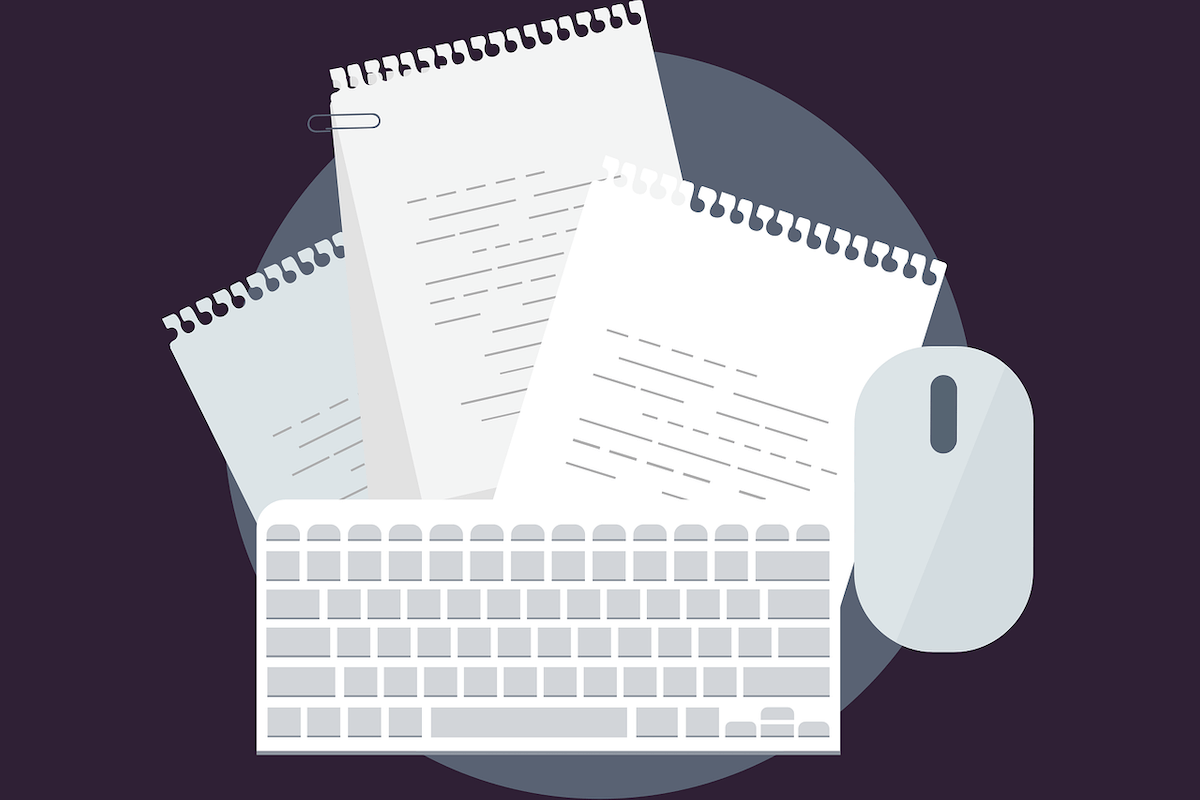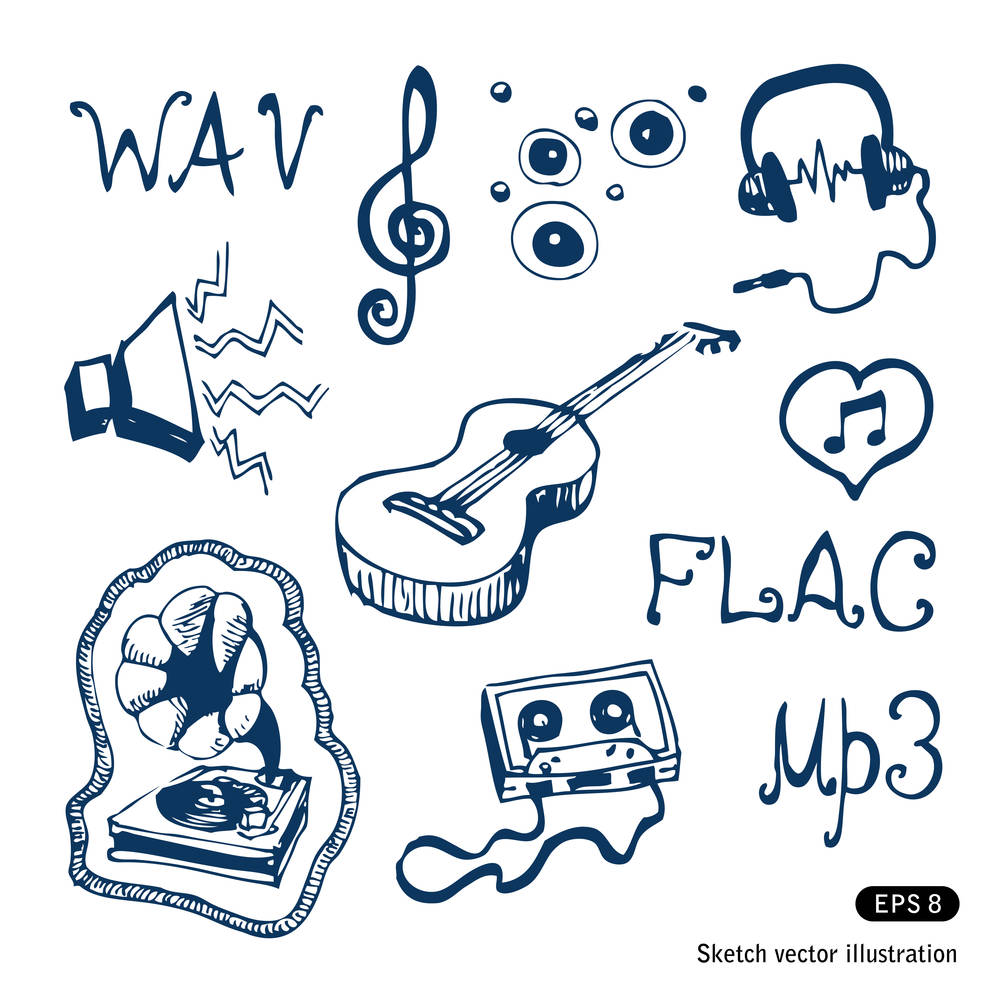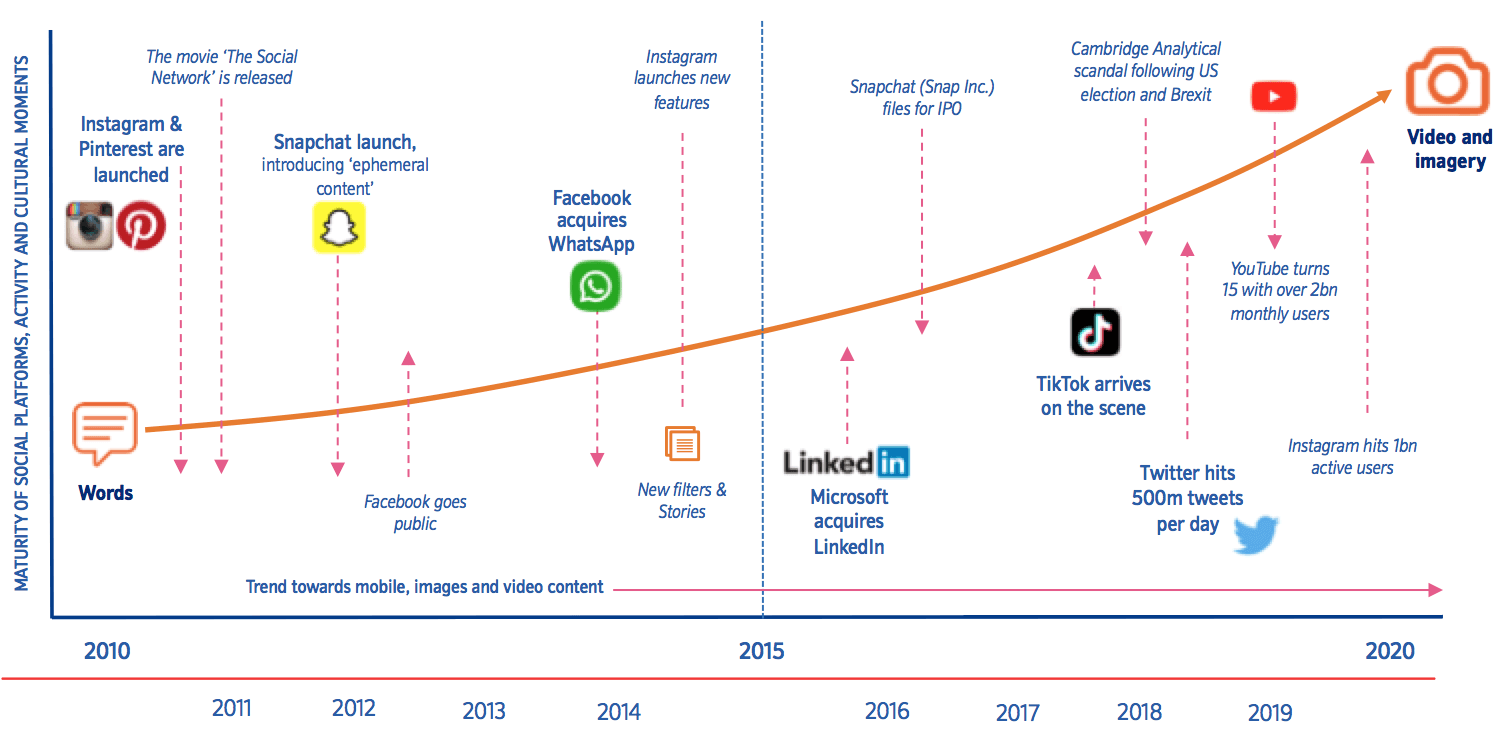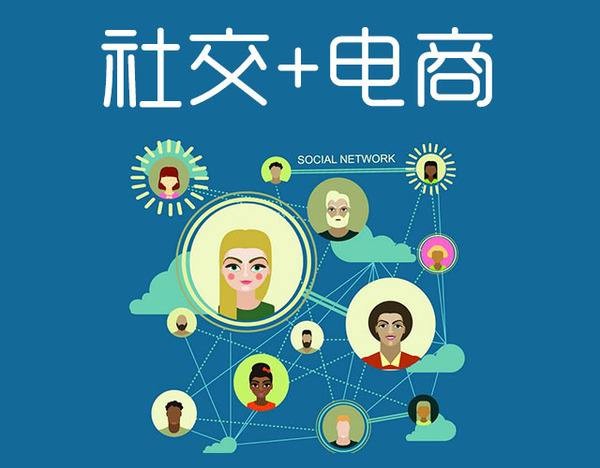How To Create A Forum Website: A Step-By-Step Guide
Imagine you’re a passionate gardener, eager to delve into the world of exotic plants. You crave a space where fellow green thumbs can gather, share their wisdom, and inspire each other’s green dreams.
A forum website dedicated to gardening could be your digital Eden, but how do you even begin?
Today, we’ll walk you through the process of creating a forum website from scratch, and we promise to keep the technical jargon to a minimum. Whether you’re a tech newbie or just someone who prefers to focus on the fun stuff, we’ve got your back.
Steps To Create A Forum Website
- Planning your forum website
- Selecting and configuring your forum software
- Designing your forum website
- Establishing rules and moderation guidelines
- Promoting and growing your forum website
Planning Your Forum Website
To ensure the success of your forum website, it’s crucial to plan ahead and have a clear vision of what you want to achieve. Let’s explore the key steps in the planning process.
1. Know your forum audience and niche
First things first, you need to know who you’re targeting and what specific topic or theme your forum will revolve around. So, think about the people you want to attract and what gets them excited. This will help you tailor your forum’s content and design to meet their needs and preferences.
2. Set goals and get specific
It’s important to have goals and objectives for your forum. Ask yourself, what do you want to achieve? Maybe it’s fostering engaging discussions, building a thriving community, or becoming the go-to resource in your niche. Whatever it is, make sure your goals are specific, measurable, achievable, relevant, and time-bound. We’re talking SMART goals here!
3. Do some detective work
Research existing forums in your niche and see what they’re doing well (and not so well). Take notes on what you admire and what could be improved. This detective work will give you valuable insights and help you identify opportunities to offer a better user experience or stand out from the crowd.
4. Unleash your unique value
What makes your forum special? What’s your unique selling point? Dig deep and identify what sets your forum apart from the rest. It could be a specific focus within your niche, a vibrant community culture, or innovative features.
Make sure to clearly communicate these advantages to potential members and show them why your forum is the place to be.
5. Find the perfect hosting partner
Now, let’s talk web hosting. You’ll want a reliable hosting provider to keep your forum running smoothly. Look for ones that offer high uptime, excellent performance, scalability options, and dependable support.
Selecting And Configuring Your Forum Software
The next important part would be picking and installing the perfect forum software that will bring your community to life. Get ready to dive in with these key steps:
1. Explore popular forum software options
Let’s start by checking out some popular forum software that’s designed with user-friendliness in mind.
2. Evaluate features and ease of use
When it comes to choosing the right forum software, you want something that offers an engaging user experience without causing you a headache. Consider the following factors:
User interface (UI) and user experience (UX)
Look for a software with a clean, intuitive interface that makes it easy for users to navigate and participate.
Customization options
Make sure the software allows you to personalize the forum’s look and feel to match your community’s branding and vibe.
Moderation tools
It’s important to have effective moderation tools at your disposal for managing discussions, handling disputes, and keeping spam at bay.
Mobile responsiveness
With a mobile-first world, choose software that offers a responsive design, ensuring your forum looks great and functions flawlessly on various devices.
3. Install and set up your chosen forum software
Once you’ve made your selection, it’s time to get things up and running.
The steps involved will depend on what forum platform you’re using – but could include:
Obtain the necessary files from the official website of the chosen forum software.
Upload the files to your web hosting server using a file transfer protocol (FTP) client.
Create a database and configure the software to connect to it.
Run the installation script provided by the software to initialize your forum.
4. Enhance functionality with plugins and extensions
Take your forum to the next level by exploring plugins and extensions offered by the forum software. These nifty additions can provide exciting features like:
Social media integration
Allow users to log in or share content using their social media accounts, giving your forum a seamless connection to the wider online world.
Private messaging
Enable private conversations between forum members, fostering deeper connections and facilitating one-on-one interactions.
Reputation systems
Implement a reputation or rating system that recognizes and rewards active and valuable contributors, encouraging engagement and healthy competition.
Advanced search capabilities
Enhance search functionality to help users find relevant discussions and information quickly and easily.
Designing Your Forum Website
Now for the fun part – let’s get creative and design a forum website that your community members will love! You want to create a space that is visually appealing, easy to navigate, and reflects the unique personality of your forum. Here are the key aspects to consider:
1. User-friendly and visually appealing design
When it comes to design, you’ll want to make it a breeze for users to engage and enjoy their time on your forum. To achieve this, focus on creating a clean and organized layout with clear headings, logical categorization, and intuitive navigation menus.
Also, be sure to choose a color scheme that matches the vibe of your forum and creates a welcoming atmosphere. Get creative with visual elements like icons or graphics to add that extra touch of pizzazz. And don’t forget about typography! Select website fonts that are easy to read and pair them in a visually pleasing way.
2. Customizable themes and templates
Take advantage of the customizable themes and templates offered by forum software. Browse through the available options and choose a theme that aligns with your forum’s purpose and sets the right mood.
Themes often come with customizable options for colors, layouts, and fonts. With these options at your fingertips, you can add your forum’s logo or create a custom header that represents your brand or community. You can also personalize other visual elements like background images, banners, and buttons to give your forum that unique look and feel.
3. Organizing forum categories and sub-forums
A well-organized forum makes it easy for users to navigate and find the discussions they’re interested in. Start by creating clear and logical categories that align with the main topics or interests of your community. Each category should represent a distinct theme or subject.
To further enhance navigation, set up sub-forums within each category. These sub-forums will further segment discussions based on specific topics or sub-topics, making it even easier for members to find relevant discussions.
It’s also important to listen to your community! As your forum grows, pay attention to user feedback regarding the organization of categories and sub-forums. This feedback will help you make adjustments based on their preferences and evolving community needs.
4. Responsive design for mobile users
In this mobile-centric world, it’s crucial to ensure your forum website looks great and functions flawlessly on mobile devices. Start by implementing responsive design techniques to make sure your forum automatically adjusts and adapts to different screen sizes and resolutions. This way, users can have a seamless experience no matter what device they’re using.
Also simplify navigation and streamline layouts to ensure a smooth mobile experience. Buttons and interactive elements should be easily clickable with a thumb on those smaller screens.
Lastly, optimize performance by minimizing file sizes, leveraging caching techniques, and optimizing images. By doing so, you’ll provide a speedy and enjoyable forum experience for mobile users.
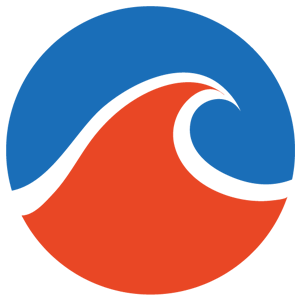 danqinet
danqinet